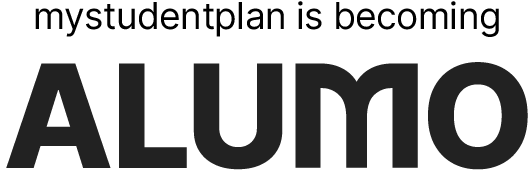Benefits Plan Office
1-114, 10215 108 Street NW, NorQuest College - Singhmar Centre for Learning.
Edmonton, Alberta T5J 1L6, CA
Edmonton, Alberta T5J 1L6, CA
Health and Dental Inquiries
Monday to Friday
from 8:00am to 8:00pm Eastern Time
from 8:00am to 8:00pm Eastern Time
Claim Inquiries
Please email only health and dental claim inquiries, such as status updates, benefit verification, or confirmation.
claims@mystudentplan.caHealth/Dental Claims not accepted via email.